
What you will find in the box
PREMIUM PARTNERS


GSPro
The Rapsodo MLM2PRO is now fully-integrated with GSPro giving you access to over 500 exquisitely-crafted courses. Shop Now

E6 Apex
Seamlessly compatible with the MLM2PRO™ Launch Monitor + Golf Simulator to have photo-realistic courses at your fingertips.
Shop Now

E6 Connect
Seamlessly compatible with the MLM2PRO™ Launch Monitor + Golf Simulator, effortlessly play photorealistic courses anytime.
Shop Now
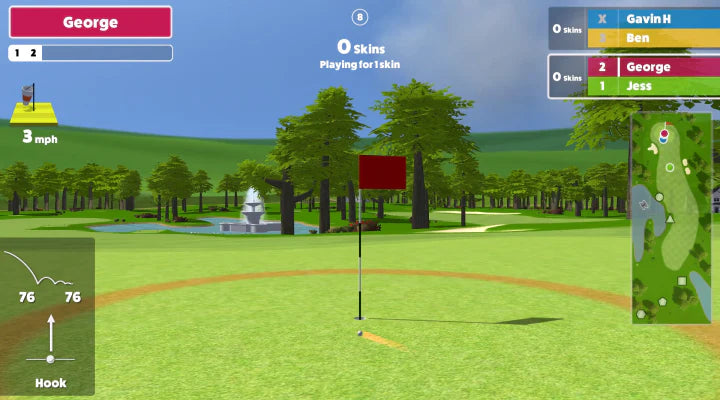
Awesome Golf
Seamless compatibility with the MLM2PRO™ Launch Monitor + Golf Simulator makes it easy to play and compete with friends and family.
Shop Now
 Rapsodo Courses
Rapsodo Courses Target Range w/ Random Targets
Target Range w/ Random Targets Closest to the Pin
Closest to the Pin Rapsodo Range
Rapsodo Range Scramble / Best Ball
Scramble / Best Ball Impact Vision
Impact Vision Measured Spin Rate & Spin Axis
Measured Spin Rate & Spin Axis 3rd Party Simulation Platforms
3rd Party Simulation PlatformsThe shortest distance to mastery is measurement.


The shortest distance to mastery is measurement.
If you can track it, you can improve it.
Distance the golf ball travels from the point of impact to the point it stops moving
Distance the golf ball travels through the air before it hits the ground
The distance from the target line based on where the ball lands
Velocity of the ball just after impact
Initial direction the ball starts relative to the target line
Velocity of the club head at impact
Ratio of ball speed to club speed
Initial angle of ascent of the golf ball immediately after impact


Engineered for Accuracy
Custom designed RPT™ Golf Balls were developed specifically for the MLM2PRO™ Impact Vision camera. The camera recognizes the RPT™ print pattern and captures images at 240 fps for pro-level spin rate and spin axis measurements. It’s a partnership in precision engineering.

WHAT PEOPLE SAY ABOUT MLM2PRO.
You’ve got questions? we’ve got answers.
Your purchase will include the MLM2PRO, tripod, charging cable, quick start guide, your choice of a 3-ball sleeve of Callaway Chrome Tour or Titleist PRO V1 golf balls and a 45-day free trial of the MLM2PRO Premium Membership
You can purchase the MLM2PRO Premium Membership on R-Cloud after creating your MLM2PRO account and registering your MLM2PRO device. Start your membership here.
Follow these steps to activate your free trial:
1. Download the Rapsodo MLM2PRO app (iOS / Android)
2. Create an account
3. Register your MLM2PRO device
4. Click the following link to R-Cloud
5. Select Annual Premium Membership
6. Enter your payment card details
7. Start your Free 45-day trial
Note: Your credit card will automatically be charged at the end of the trial unless cancelled through R-Cloud.
Yes, unless cancelled before the 45-day trials ends.
Yes, unless cancelled before the 45-day trials ends.
Yes, MLM2PRO™ will be compatible with both Android and Apple devices.
The MLM2PRO™ platform is separate from the MLM platform and will require a separate app download. You will be able to download the new MLM2PRO™ App from the Apple Store and Google Play.
The MLM2PRO™ provides 15 metrics including:
Angle of Attack (measured)
Club Path (measured)
Ball Speed (measured)
Club Speed (measured)
Smash Factor
Launch Angle (measured)
Launch Direction (measured)
Carry Distance
Total Distance
Spin Rate (measured)
Spin Axis (measured)
Descent Angle
Side Carry
Apex
Shot Type
Through our partnership with Callaway, we specially engineered balls using Callaway’s Truvis Technology. These new golf balls are called, Callaway® RPT™ Chrome Soft X® Golf Balls and are designed with Rapsodo Precision Technology (RPT™) so the MLM2PRO™ can track the in-flight spin rate and spin axis of the ball. This allows you to receive spin measurements within 1% of the accuracy of high-priced launch monitors.
Golf balls with RPT are required to show spin numbers.
The MLM2PRO™ is designed to sit 6.5-8.5 feet directly behind the ball aimed down the target line.
A little more than 14 total feet is needed. First, 8 feet is needed from ball to the net. Then, the MLM2PRO™ requires another 6.5-8.5 feet behind the ball. Taller players may need to place the device further back to capture their entire swing video.
Elevation affects distances, trajectory and descent angle
The higher the elevation, the less dense the air is. Because of this, there is less drag force on the ball (resistance) allowing it to maintain speed during flight, resulting in greater distance.
General rule of thumb is every 1500 ft of increased elevation = ball will travel 3-5% further
A range ball vs premium ball will also affect your data. A range ball will fly shorter, generate less spin, and not produce as much ball speed as a premium golf ball.
Within the MLM2PRO™ App, you can adjust your settings to account for elevation and ball type to ensure your data is as accurate as possible.
Yes, for projection with an iOS device: Use a lightning cable to HDMI to projector.
If using an Android device: Use a USB-C to an HDMI to projector.
For a Smart TV, you will Airplay or Screen Mirror to the Smart TV from either your iOS or Android device.















 Membership will automatically renew every 12 months.
Membership will automatically renew every 12 months.

















